Smartcraft help
#1
Platinum Member
Thread Starter
Join Date: Oct 2003
Location: Townsville Australia
Posts: 778
Likes: 0
Received 0 Likes
on
0 Posts
Twin 525efi's.Using 1 403 screen.
I cannot get it to display both motors.I only get 1.When wired up as a single it shows as the centre motor.
Have checked and double checked settings and connections.
Is there something i have to disconnect.I have also not entered into the screen which motor is port and starboard.
Any help appreciated.
I cannot get it to display both motors.I only get 1.When wired up as a single it shows as the centre motor.
Have checked and double checked settings and connections.
Is there something i have to disconnect.I have also not entered into the screen which motor is port and starboard.
Any help appreciated.
#2
Registered
What is a 403? Older smartcraft or vessel view? On the new Simrads/ vessel views there should be a “setup wizard” under the mercury setup tabs that will walk you through engines, fuel tanks etc. Do you have a manual?
#3
Platinum Member
Thread Starter
Join Date: Oct 2003
Location: Townsville Australia
Posts: 778
Likes: 0
Received 0 Likes
on
0 Posts
It's the latest small screen and I used the setup wizard.Still can only get 1 motor to show.
Connected individually they work fine.
Connected individually they work fine.
#4
Registered
Wonder if your wired correctly
Is there a junction box for each motor?
Is there a junction box for each motor?
#5
Platinum Member
Thread Starter
Join Date: Oct 2003
Location: Townsville Australia
Posts: 778
Likes: 0
Received 0 Likes
on
0 Posts
Yes 2 junction boxes.
There was nothing i saw in the setup to tell the screen which was port and starboard??
I read somewhere that something needed disconnecting on 1 motor?
There was nothing i saw in the setup to tell the screen which was port and starboard??
I read somewhere that something needed disconnecting on 1 motor?
#6
Registered
Motors are identified in the setup
Do you have the CAN P harness (g)?
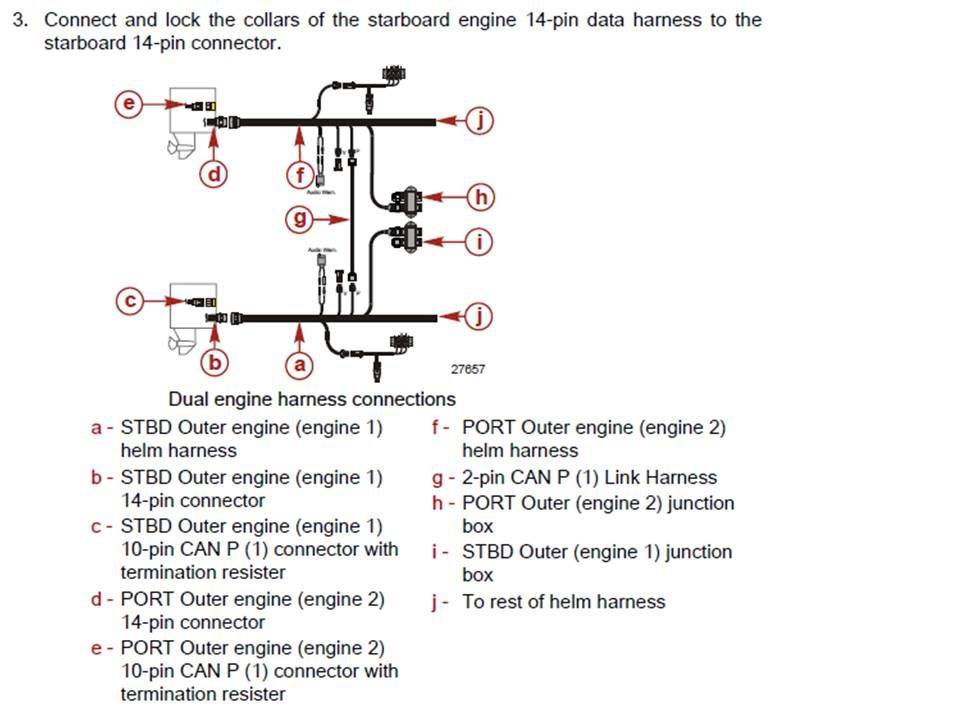
Do you have the CAN P harness (g)?
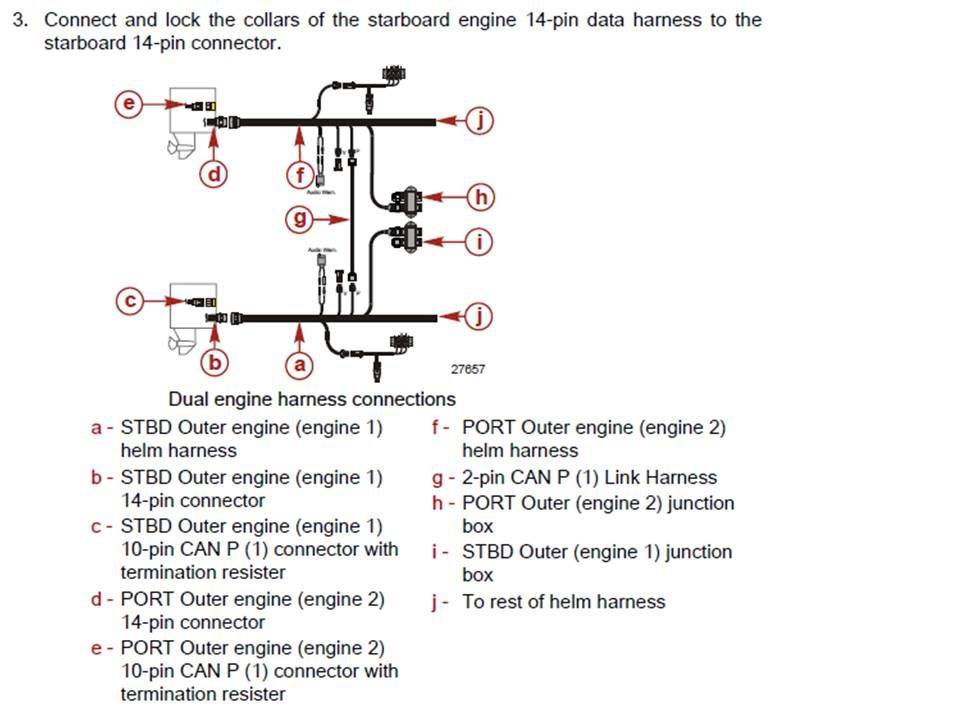
#7
VIP Member
On my 2 engine set-up I plugged into the 1 J-Box and both engines displayed. Its hard to tell by the photo if the boxes are linked in some way. I did have an older style Raceview that was replaced, probably why mine was plug and play. I bet it has something to do with you running 2 J-boxes, system not able to read both at the same time because both are not "on line" at the same time. . 
1 J-Box in lower right corner
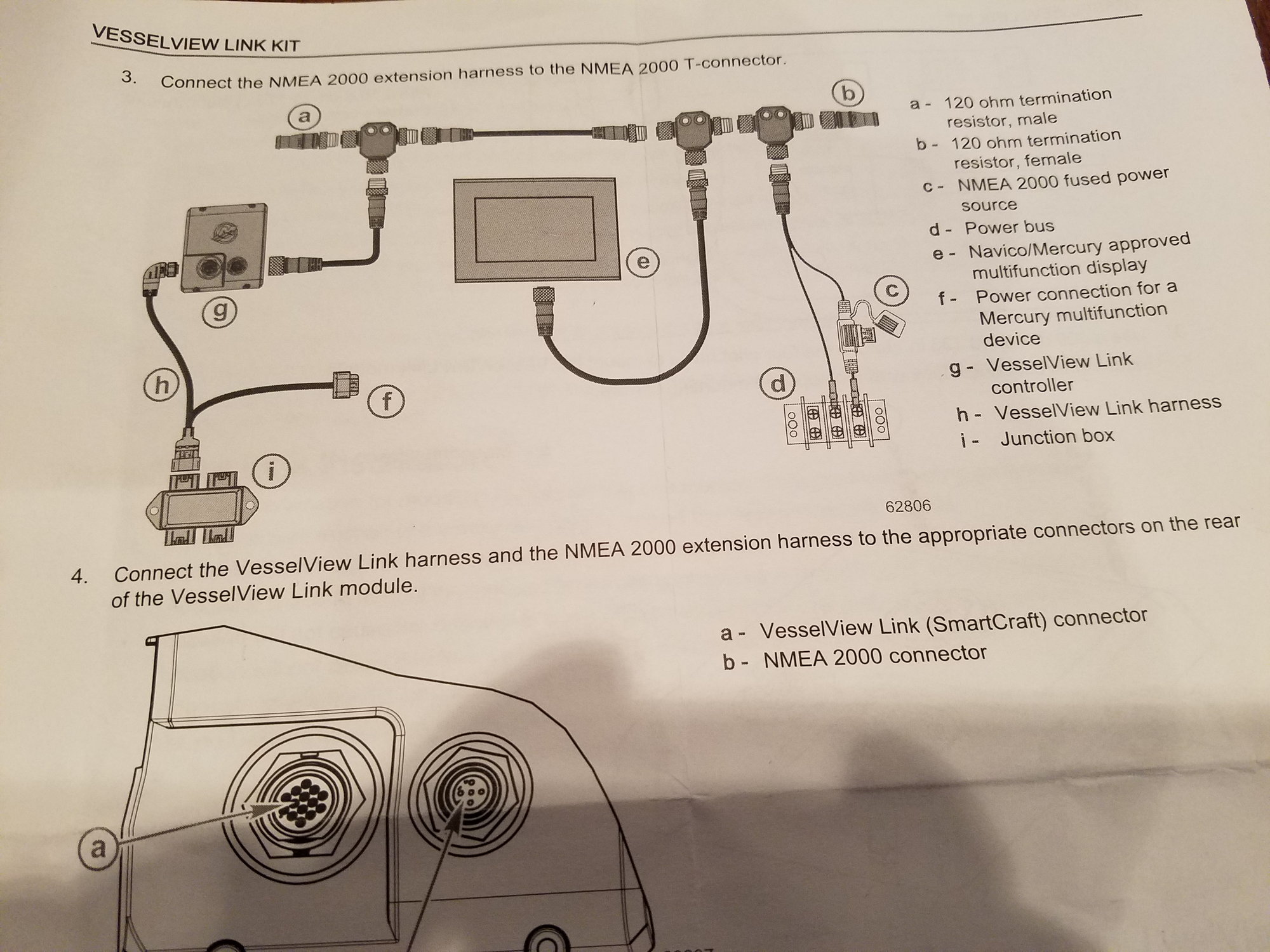

1 J-Box in lower right corner
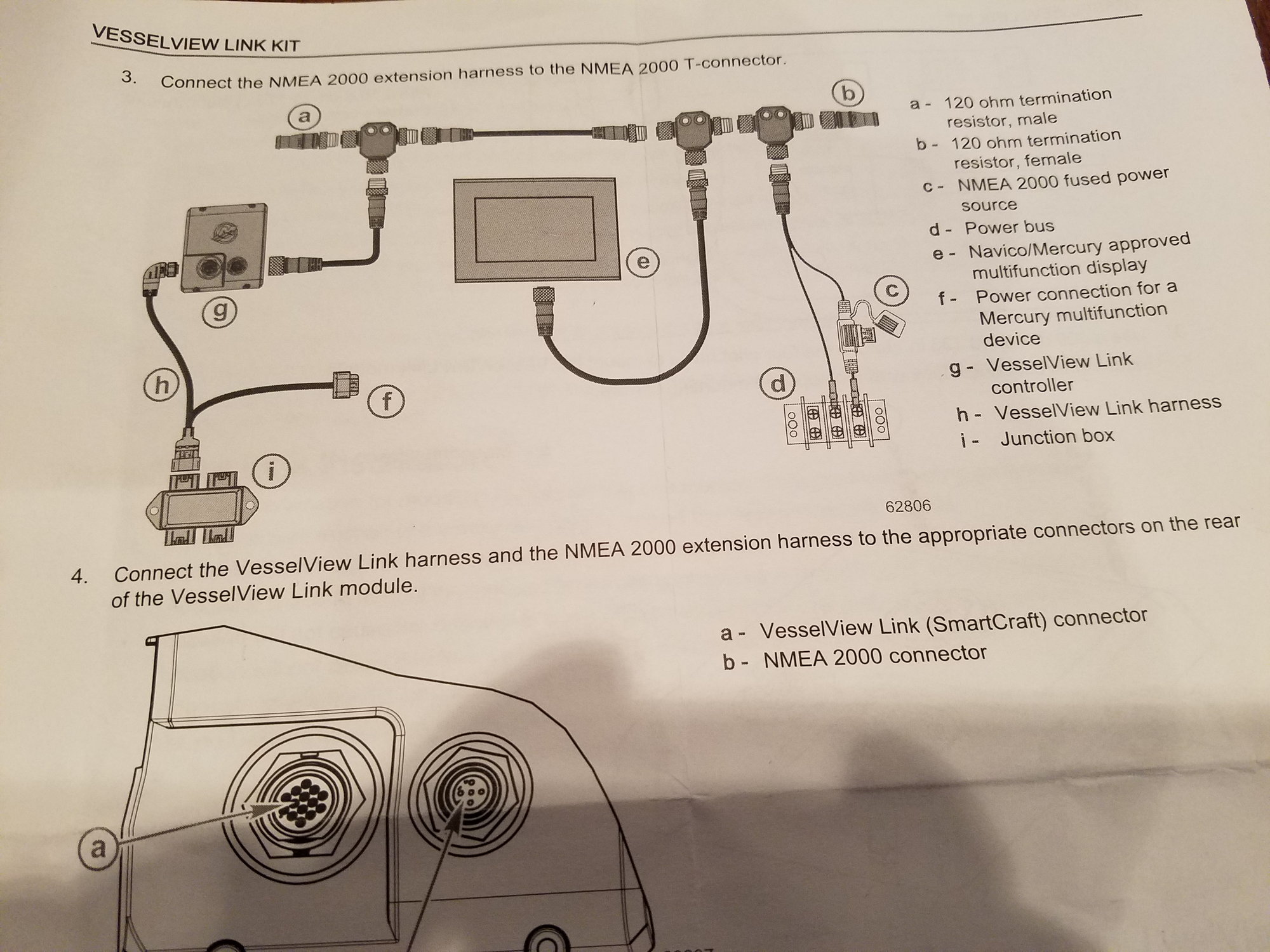
Last edited by VoodooRob; 03-22-2019 at 07:51 AM.
#8
Registered
Yours is a smartcraft to NEMA install, which you should also have a SC gateway somewhere connecting at (a)
#10
Registered
When I looked into doing this one of the steps was to have a dealer program the engines for port and starboard. They all come from the factory with the same setting and smartcraft can't connect multiple engines without being properly set first.




